Synology DS214 manuals
Owner’s manuals and user’s guides for NAS & storage servers Synology DS214.
We providing 3 pdf manuals Synology DS214 for download free by document types: Installation Guide, User's Guide
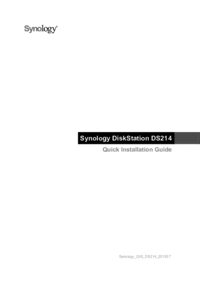
Synology DS214 Installation Guide (22 pages)
Brand: Synology | Category: NAS & storage servers | Size: 4.63 MB |

Table of contents
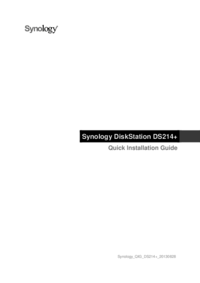
Synology DS214+ Installation Guide (17 pages)
Brand: Synology | Category: NAS & storage servers | Size: 0.96 MB |

Table of contents
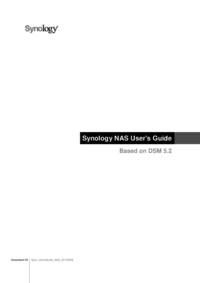
Synology DS214+ User's Guide (71 pages)
Brand: Synology | Category: NAS & storage servers | Size: 2.79 MB |

Table of contents
Manager
7
Widgets
9
RAID Types
25
SSD TRIM
28
SSD Cache
30
Hot Spare
30
Internet
37
DSM Help
39
Edit Photos
57
Back Up Data
58
DS audio
64
DS cloud
64
DS download
64
DS file
64
More products and manuals for NAS & storage servers Synology
| Models | Document Type |
|---|---|
| DS414SLIM + 4x 1TB |
Installation Guide
 Synology DS414SLIM + 4x WD30EFRX,
20 pages
Synology DS414SLIM + 4x WD30EFRX,
20 pages
|
| DS1513+ + 20TB WD RED 24X7 |
User's Guide
 Synology DS412+ + 4x WD10EFRX,
70 pages
Synology DS412+ + 4x WD10EFRX,
70 pages
|
| HDESR214 |
User's Guide
 Synology HDESR214 storage server,
115 pages
Synology HDESR214 storage server,
115 pages
|
| RX1214 |
User's Guide
 Synology RX1214,
28 pages
Synology RX1214,
28 pages
|
| DS112+ + 1X 1TB WD GREEN |
Specifications
 Synology DS112+ + 1x 1TB WD Green,
2 pages
Synology DS112+ + 1x 1TB WD Green,
2 pages
|
| DS115J + 1X ST4000VX000 |
Installation Guide
 Synology DS115J + 1x WD40EFRX,
16 pages
Synology DS115J + 1x WD40EFRX,
16 pages
|
| RS3614RPxs |
Installation Guide
 Synology RS3614RPxs [zh] ,
26 pages
Synology RS3614RPxs [zh] ,
26 pages
|
| DS213+ + 2x 3TB |
Installation Guide
 Synology DS213+ + 2x 2TB,
21 pages
Synology DS213+ + 2x 2TB,
21 pages
|
| DiskStation DS1815+ |
Installation Guide
 Synology DiskStation DS1815+,
22 pages
Synology DiskStation DS1815+,
22 pages
|
| RS815 |
Installation Guide
 Synology RackStation RS815,
16 pages
Synology RackStation RS815,
16 pages
|
| RX1211 12TB |
User's Guide
 Synology RX1211 12TB,
20 pages
Synology RX1211 12TB,
20 pages
|
| DX1211 24TB |
User's Guide
 Synology DX1211 24TB,
21 pages
Synology DX1211 24TB,
21 pages
|
| DS1813+ |
Installation Guide
 Synology DS1813+ storage server,
23 pages
Synology DS1813+ storage server,
23 pages
|
| DS1512+ 5TB |
User's Guide
 Synology DS1512+ 5TB,
168 pages
Synology DS1512+ 5TB,
168 pages
|
| RS812 8TB |
User's Guide
 Synology RS812 4TB,
111 pages
Synology RS812 4TB,
111 pages
|
| DS114 |
Installation Guide
 Synology DS114 storage server,
16 pages
Synology DS114 storage server,
16 pages
|
| RS214 |
Installation Guide
 Synology RS214,
17 pages
Synology RS214,
17 pages
|
| RS212 |
User's Guide
 Synology RS3411xs,
163 pages
Synology RS3411xs,
163 pages
|
| RS2414+ |
Installation Guide
 Synology RS2414+,
23 pages
Synology RS2414+,
23 pages
|
| DS415play |
Installation Guide
 Synology DS415PLAY + 4x WD30EFRX [et] [ro] [sk] ,
16 pages
Synology DS415PLAY + 4x WD30EFRX [et] [ro] [sk] ,
16 pages
|
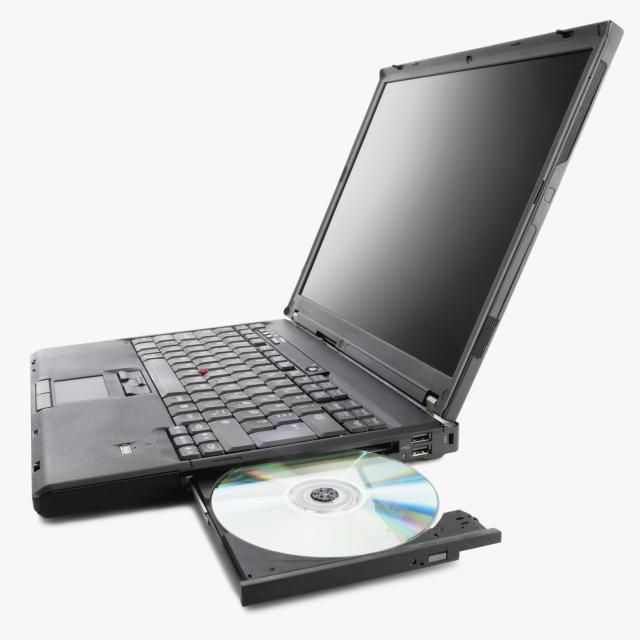
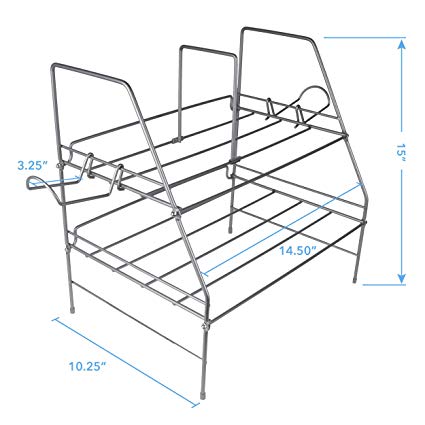
/1.jpg)









